Classroom Spy Professional Edition 3.6.7發行時間: 2010年
製作發行: EduIQ地區: 美國
語言: 英文
軟件類型:軟件>應用軟件
軟件性質:破解軟件
操作系統:Windows
應用平台:Windows 98/ME/2000/XP/2003/Windows Vista/Windows 7
問題反饋:
http://www.classroomspy.com/contact.htm
網站鏈接:
http://www.classroomspy.com/
課堂間諜軟體 可以在遠端的電腦上跟蹤學生的活動情況 英文破解版
EduIQ Classroom Spy Professional Edition v3.5.3 EduIQ課堂間諜軟體 可以在遠端的電腦上跟蹤學生的活動情況 英文破解版
^^^^^^^^^^^^^^^^^^^^^^^^ 2010年10月最新版!
For WIN 9x/WIN ME/WIN NT/WIN 2000/WIN XP/WIN 2003/WIN VISTA
官方網站:http://www.eduiq.com/classroomspy_pro.htm
Classroom Spy Professional可以在遠端的電腦上跟蹤學生的活動情況,跟蹤教室中
的學生,更好的完成學科任務並幫助處於困境中的人,可以在一個固定的電腦上管理
所有電腦,可以在學生處於等待進一步的指示或安排時鎖定電腦。
包含註冊機
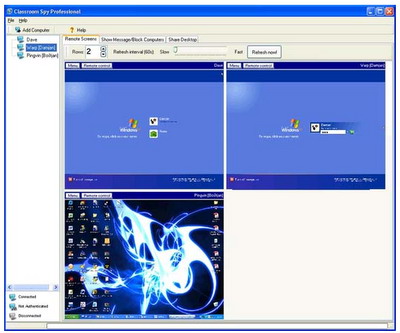
Classroom Spy Professional Edition 3.6.7 | 10.9 MB
It is hard to teach a group of people how to use a PC, or even how to use a specific program on a PC or the internet. Yes, PC or web training isn't easy. For someone who's doing something right, there are probably two others doing it wrong, playing games, checking email, shopping... Classroom Spy lets you see what everyone's doing - without leaving your desk. You can monitor the activity of all the PCs in your classroom remotely. Plus, you can share your screen with your students' PCs, making demos and presentations much easier.
Top Features
What is it useful for#
For monitoring and recording your students activities on a remote computers
For preventing internet browsing on remote computers
For starting and stopping applications and processes on remote computers.
For monitoring students in the classroom to achieve better discipline or, just to assist them when they are in trouble (by using the remote control feature).
For administrating all computers just from one location – your computer.
For presenting your screen to students.
For locking students computers while they are waiting for further instructions or assignments.
Helping your students by showing your desktop to them.
Turning off, restarting, .... remote computers with one click.
What are the major benefits of using Classroom Spy Professional#
Installation and use of the application is very easy since all of the functions can be accessed with a few mouse clicks.
You have complete control over what remote users are doing.
This application provides you with a live picture of the remote computer screens. The live screen (due to some optimizations) does not use a high bandwidth, but even when the lower network bandwidth is required the refresh interval can be enlarged using one mouse click.
You can make the presentation by showing your live screen to students
Application allows you to take over the remote computer by controlling its mouse and keyboard.
The remote computersґ screens are represented in the table with a customizable number of rows as thumbnails.
Using this application, you can always see which user is actually logged on to the remote computer.
Schedule remote computers desktop recording to AVI files
Execute several actions on all remote computers with on click
Block internet access
Classroom Spy Professional

可以在遠端的電腦上跟蹤學生的活動情況,跟蹤教室中的學生,
更好的完成學科任務並幫助處於困境中的人,可以在一個固定的電腦上管理所有電腦,可以在
學生處於等待進一步的指示或安排時鎖定電腦。
這是一組難以教人如何使用電腦,甚至如何使用特定的程式在個人電腦或互聯網。
是的,個人電腦或網絡的訓練是不容易的。對於別人誰做的是對的,但可能有兩個人這樣做是錯誤的,玩遊戲,檢查電子郵件,購物 ...
課堂間諜讓你看到每個人都在做 - 不離開你的辦公桌。您可以監控電腦的所有活動中的遠端教室。此外,您可以分享您的屏幕,您的學生的個人電腦,使演示和介紹容易得多。
Classroom Spy Professional熱門特點
現場觀看屏幕的所有學生的電腦
顯示屏幕上的學生
採取控制(滑鼠和鍵盤)以上學生電腦
鎖定所有學生的電腦上得到的關注
記錄遠端電腦的屏幕為 AVI文件
執行一些工具,如斷電,重新啟動,休眠,鎖定工作站,...
防止上網瀏覽
啟動或停止應用程式和遠端電腦上的行程
可以遠端配置和安裝
工程於局域網,無線局域網,虛擬專用網和因特網
密碼保護
多監視器支持
使用額外的安全加密通信
它是什麼用呢?
#用於監測和記錄你的學生在遠端電腦上的活動
#為防止在遠端電腦上互聯網瀏覽
#用於啟動和停止應用程式和行程 在遠端電腦上。
#為監測學生在課堂上取得更好的紀律,或者只是為了幫助他們時,他們遇到了麻煩(通過使用遠端控制功能)。
#對於行政的所有電腦剛剛從一個位置您的電腦。
#為了向學生介紹你的屏幕。
#鎖定學生電腦,而他們正在等待進一步的指示或任務。
#幫助您的學生通過展示您的桌面給他們。
#關閉,重新啟動,遠端電腦....只要按一下。
有哪些主要好處使用間諜專業課堂?
#安裝和使用應用程式是很容易,因為所有的功能都可以訪問與點擊幾下滑鼠。
#你有完全控制遠端用戶在做什麼。
#此應用程式為您提供現場圖片遠端電腦的屏幕上。 本次現場畫面(由於一些優化)不使用高帶寬,但即使在較低的網絡帶寬要求的重新整理間隔可以使用一個滑鼠點擊放大。
#您可以作報告顯示您的生活畫面的學生
#應用程式允許你接管遠端電腦的滑鼠和鍵盤控制。
#遠端電腦屏幕的代表參與了定製表中的行數為縮略圖。
#使用這個應用程式,您可以隨時看到哪些用戶實際登入到遠端電腦。
#附表遠端電腦桌面錄製 為 AVI文件
#執行若干行動上同所有遠端電腦上點擊
#互聯網接入座
主要特點:
#現場圖片顯示的遠端電腦。
#你可以 控制遠端電腦的滑鼠和鍵盤控制。
#較偏遠的屏幕可以顯示在一個表。
#電腦可以在電腦組組織(如教室)
#遠端屏幕可以放大到實際大小。
#該名稱連接的用戶顯示。
#記錄遠端電腦的屏幕為AVI文件。
#顯示您的桌面給學生
#關閉電源,重新啟動,休眠,暫停遠端電腦
#台式機用戶登出
#鎖定工作站
#控制屏幕保護程式
#互聯網座
#多監視器支持
#控制執行的行程
#你可以選擇遠端電腦鎖定
#你可以顯示一個消息在選定的遠端電腦。
#當低帶寬要求,重新整理間隔可以擴大。
#自動連接到遠端電腦是可選的。
#設定代理的加密和密碼保護。
#連接到遠端電腦的密碼保護。
#訪問監控主機是密碼保護。 如果有更多的用戶使用同一台電腦上,不同的配置文件和訪問密碼可以設定。
#更多的監測控制台可以連接到相同的遠端電腦-你可以監控你的學生從不同的位置。
#應用程式可以選擇使用加密通信。
#代理可以被遠端安裝。
#快速用戶切換的支持。
OS : Win XP/2000/Vista/Win 7
本帖隱藏的內容需要回復才可以瀏覽 |